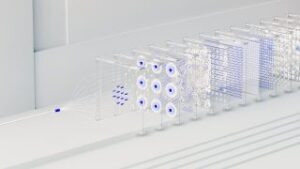Many work trends change incrementally over the years. But the impact of the COVID 19 pandemic accelerated one of those trends – remote work – and put it into overdrive. More than 60% of all workers now say they work remotely occasionally. And in the 13 years since 2009, the number of work-from-home or remote work workers has risen by 159%.
But remote work brings with it security risks that aren’t present in a physical workplace or are more easily controlled in a dedicated work environment. The result is that companies and individuals must address remote work security with the same diligence as the old office environment or face the risk of breach, theft, and loss of data.
8 Ways to Secure Remote Workers
Remote work may mean a home environment or a coffee shop. Regardless of the location, here are a few tips for securing the environment to keep workers productive while protecting data and resources.
1. Implement a Complex Password Strategy
People tend to become complacent with password management as it is difficult to remember many different complex password strings. But a complex password requirement for remote workers is crucial to protection against brute force attacks or even simply a good guess by a threat.
Passwords should be longer than eight characters and preferably not be a common word like the name of a pet or friend. They should require a combination of numbers and letters and at least one symbol. They should not contain any repetitive or sequential strings such as “AAAAA” or “12345”. And most importantly, requirements to change the password should be in place with the user prompted at the appropriate change time.
2. Use a Firewall with a VPN
Firewalls keep malicious data and attacks from getting in. Virtual Privacy Networks (VPNs) prevent outside actors from knowing a worker’s activity. Using the two in conjunction can enhance security.
3. Revisit Website Security
Many companies allow workers to log into networks via a website connection. With the rise in remote work, system resources may become strained. Training remote workers on proper protocols like password strength, line of sight in public places, and time outs due to inactivity will help keep remote workstations safe.
4. Use Cloud-Based Security for Remote Workers
Cloud-based platforms have become more secure. By comparison, more breaches occur due to weak passwords or on in-house infrastructure due to disparate legacy software that allows attacks to occur between the cracks. Cloud-based platforms allow remote terminals and laptops to become edge devices where the right software can detect and mitigate threats before they reach the cloud.
5. Use Advanced Encryption
Work-from-home and remote workers often use their own devices or use their work devices for personal use. Deploying a containerized workstation on the device using advanced encryption means that remote workers can still use the device for personal use while keeping work contained within the on-device application when logged in.
6. Use Different Protection for Different Types of Data
Some data is ubiquitous and part of team communication. Other data may include trade secrets, intellectual property, or additional core business information. Design different security for each type of data and strictly enforce its transmission.
7. Control Email and Web Traffic in the Cloud
Many threats come from phishing attacks, email attachments, or website-based attacks. Using a security stack hosted on a cloud platform allows companies greater security using sandboxing, browser isolation, and other security features for emails and traffic coming from remote users.
8. Train for the Worst
Weak passwords, the inappropriate transmission of attachments, using the wrong transmission platform for sensitive data, and other practices cannot be controlled by software. Every company must develop strict protocols designed to mitigate risk, keep remote employees vigilant, and work with corporate software to close the door on remote worker attacks.
Keeping Your Remote Work Environment Safe
As an entrepreneur and new business owner, you may have some or all of your workforce deployed remotely. Knowing your options for protection and threat mitigation can help you make the right choice in software and help develop the proper protocols to keep your business secure.
The Henry Bernick Entrepreneurship Centre (HBEC) at Georgian College offers entrepreneurship training, business mentorship, connections, etc. Our staff and faculty are at the leading edge of how to blend requirements such as security into small businesses that need to stay lean and agile and remain focused on their core business. Contact us today to find out how we can help connect you to resources for your remote workforce.